


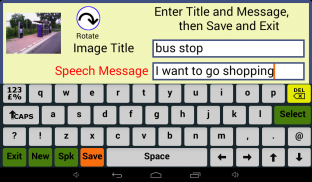
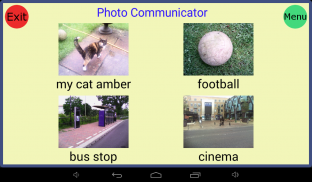
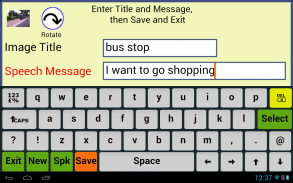
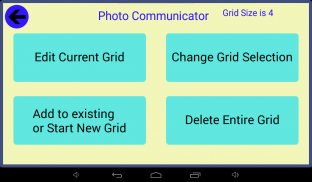
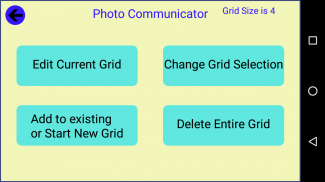

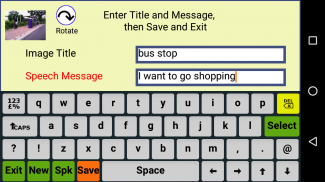
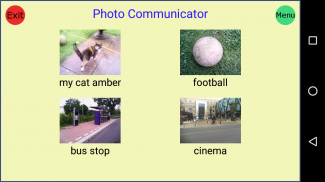
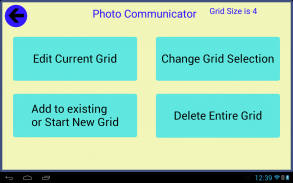
Photo Communicator AAC Lite

Description of Photo Communicator AAC Lite
The Photo Communicator AAC comprises of photo grids consisting of 2,4 or 6 pictures.
Photos taken with the tablet's inbuilt camera are selected to make up a picture communicator. Selected pictures are given a name and a speech message using a pop-up keyboard. A feature provides for rotation of any photo.
Initially select the grid size to display on a page, insert pictures that have been taken by the camera which can be viewed and deleted in the picture Gallery.
The grid pages progress as more and more pictures are added until you have your desired Communicator. Once created the user will on selecting the Photo Communicator will open on page one displaying the photos initially selected. On touching the photo the speech message will be spoken. To move through the pages use the blue arrow buttons.
The Menu button provides for photos to be deleted, edited and additional photos added.
Using the tablets Setting menu the speech gender can be selected from the Language Output option followed by Text-to-speech output option.
The Photo Communicator AAC Lite version does not offer 6 photos per page and limits the total number of pages to 2.
























